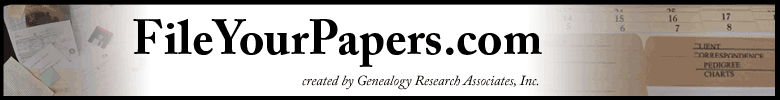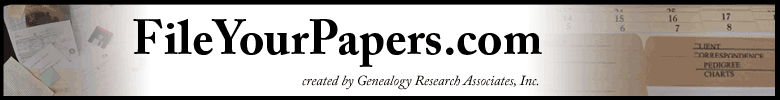|
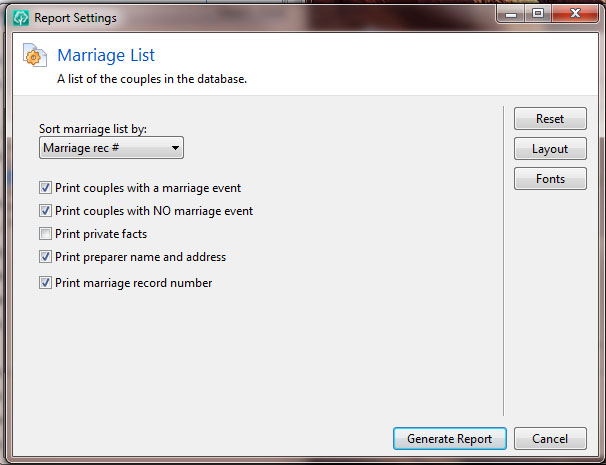
In RootsMagic 4, the user can print a Marriage List by clicking on the word "Reports," from the top of the home page, then scrolling down to "Lists," then selecting the option "Marriage List." The Marriage List report would appear as shown above. It is possible to set preferences to:
- Print couples with a marriage event,
- Print couples with NO marriage event,
- and Print [the] marriage record numbers.
Once the options wanted are selected, click the Generate Report button.
| Previous Page |
Next
Page |
|