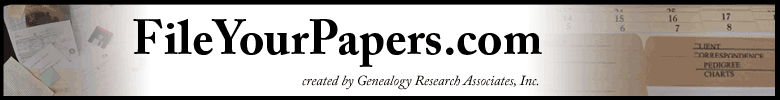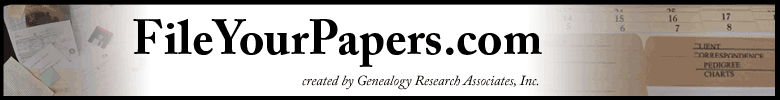|
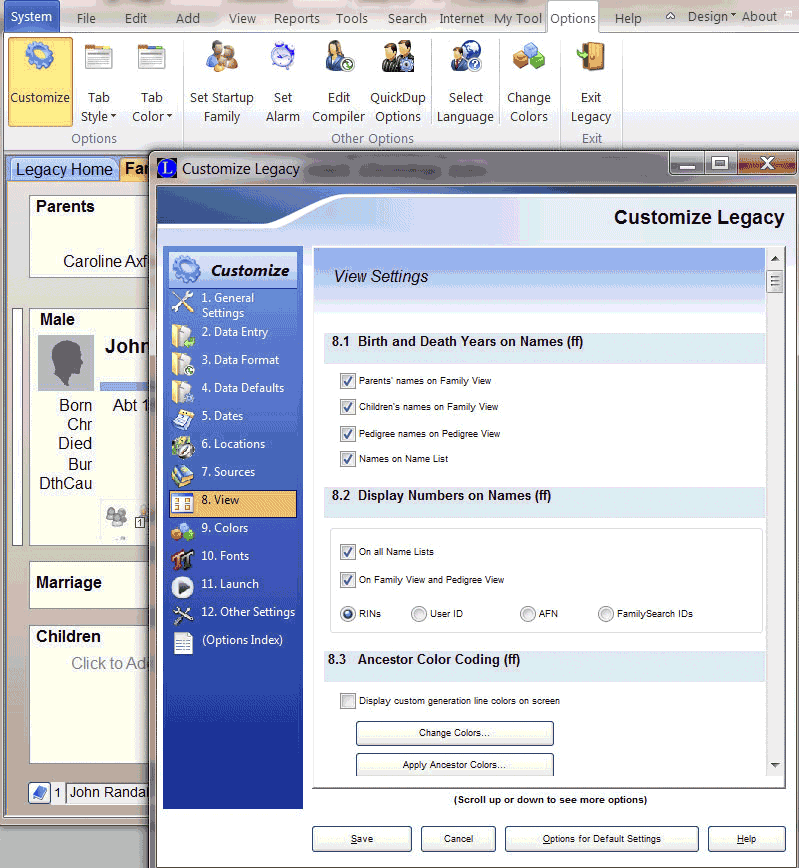
These individual identification numbers (RIN) can also appear in other places throughout Legacy if you turn them on in the preferences. To turn them on, click on the word "Options" in the top ribbon of the Legacy program, and select the "customize" icon when Options open. When the Customize Legacy window opens, click on item "8. View." To display these individual ID numbers, look at 8.2 Display Numbers on Names and click on the box "On all Name Lists" and "On Family View and Pedigree View," so that a check mark appears. Now click the round radio button before the word "RINs." Click the Save button at the bottom of the page.
| Previous Page | Next Page |
|