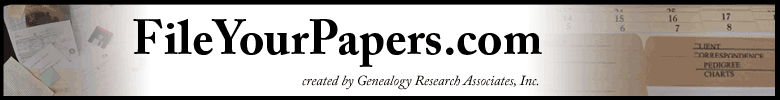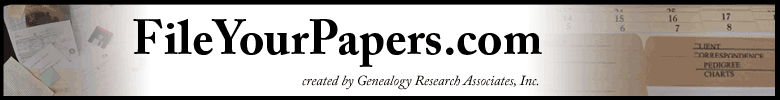|
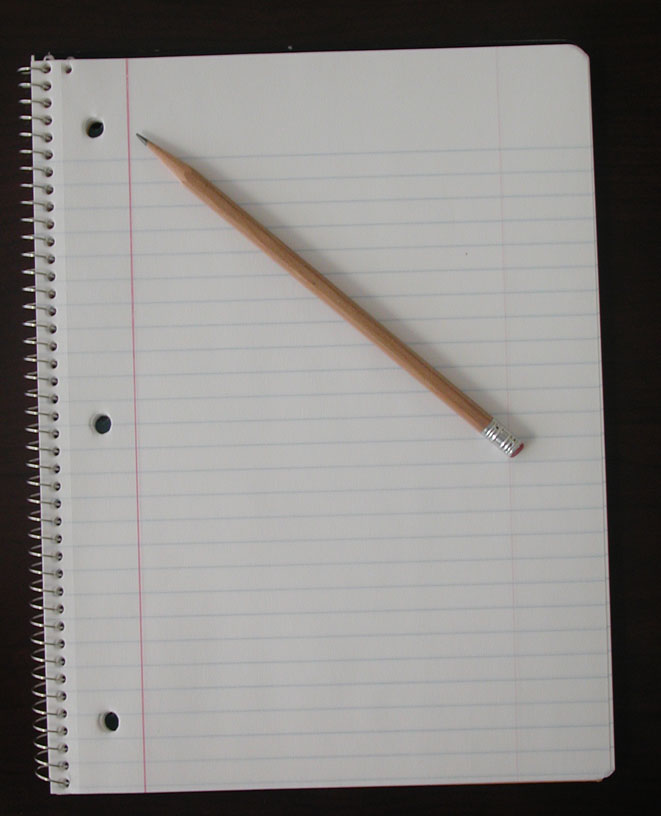
Computers have change the way we take notes today. Software can make it possible to save image and document files, but computer software still has the potential to lose everything in minutes.
Genealogists still hold on protectively to their original records, but programs can speed up paper filing processes for those precious paper files as well. Below is an example of what might come in an envelope from a client to a professional researcher each day. Image the clutter on your desk in a week with this going on. It became quite the challenge.
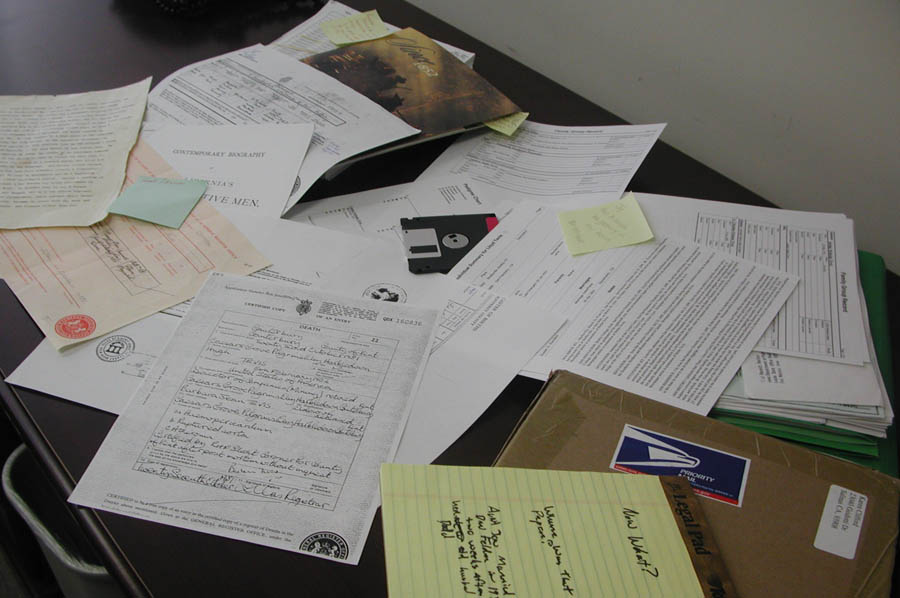
In the 1990s when these issues became a reall problem, items would arrive in the offices of Genealogy Research Associates, Inc., and professionals would be assigned to set up the skelton family information into a genealogy software program selected by the client.
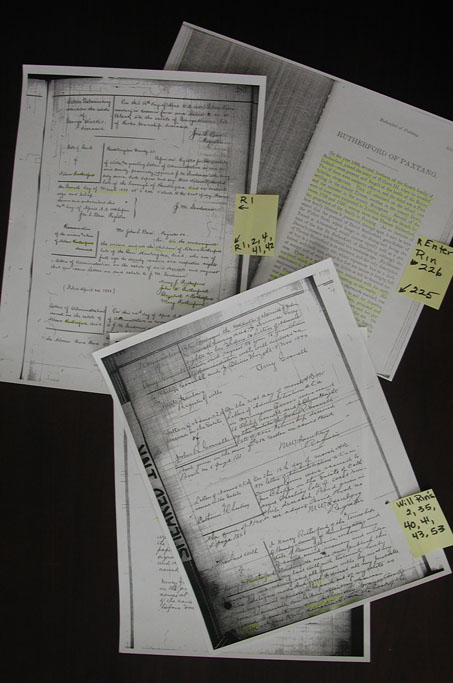
The professionals would then mark the documents for data entry by entering a Record ID # on a post-it note so the data entry clerks could input the information into the client's database.
As professional researchers were assigned the project, new research was conducted to complete a client's goals. Again those documents would be tagged and added to the list of items entered on each original individual ID number in the genealogy software database program.
Consistently entering the sources into the software program in chronological order helped professionals assigned to projects recognize commonly used, but missing sources. Some programs like RootsMagic 4, provides historical timelines of information that can be helpful in this research process. Although not a part of the package you purchase, the program is available and should be considered by researchers as they analyze their data.
Once the documents have been data entered, the family group records were printed out and filed until the next research block of funds arrived. So that the next project would not be held up, it was always advantageous to be sure all the sources were entered and a list of suggestions made in the report to the client in case the client wanted to continue, and so that the office was aware of those suggestions. This information was often placed in the notes of the end-of-line individual.
The next concern was where to file the paper copies. Originally, they were kept in file folders for each client. However, with hundreds of orders coming in daily, and various filing clerks hired to file materials, retrieval became a problem with families having common surnamed individuals and with papers often sticking on the back of other documents. Loose papers in a file or on top of a desk were at risk. The only way we could maintain files in an orderly manner was to put those files into three-ring notebooks.
Thus the filing clerks were put to work making number tabs for the three-ring notebooks, and the office studied numerous types of systems for inexpensive yet long-term filing results.
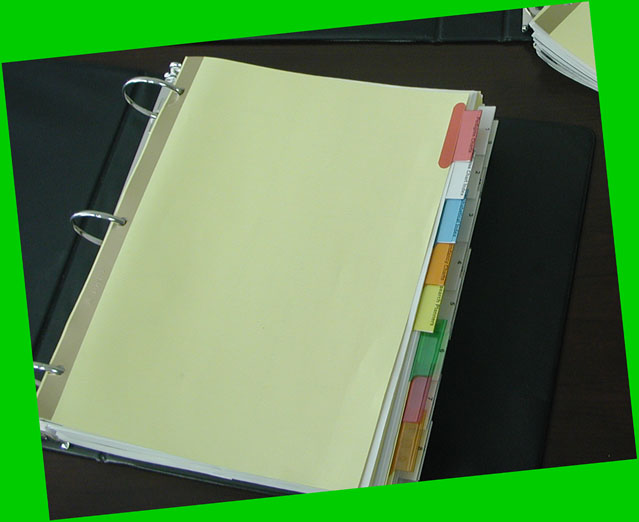
Above is how the original tabs looked with the clear MRIN numbered tabs and the colored divider tabs. But file clerks were spending most of their days typing in numbers and labels, only to have the labels eventual fall out of the clear tabs, or the dividers tear. It was not what we had envisioned. In the meantime, however, we found that notebooks were a handy replacement for the metal file cabinets.
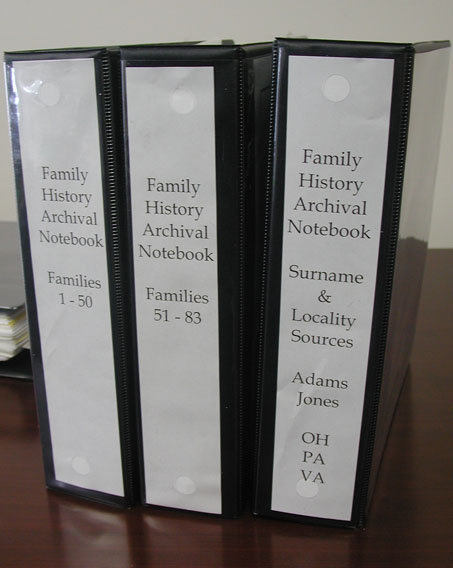 The binders could be easily labeled on the outside spine to indicate the family group numbers and documentation found on those specific MRINs. This made the retrieval process more accurate and quite speedy for the professionals which saved everyone time and the client money. The binders could be easily labeled on the outside spine to indicate the family group numbers and documentation found on those specific MRINs. This made the retrieval process more accurate and quite speedy for the professionals which saved everyone time and the client money.
Other advantages to using binders were:
- the paper does not get out of order during restudying a case,
- binders are easy to grab when in a hurry, and
- they protect the materials inside.
| Previous Page |
Next
Page |
|